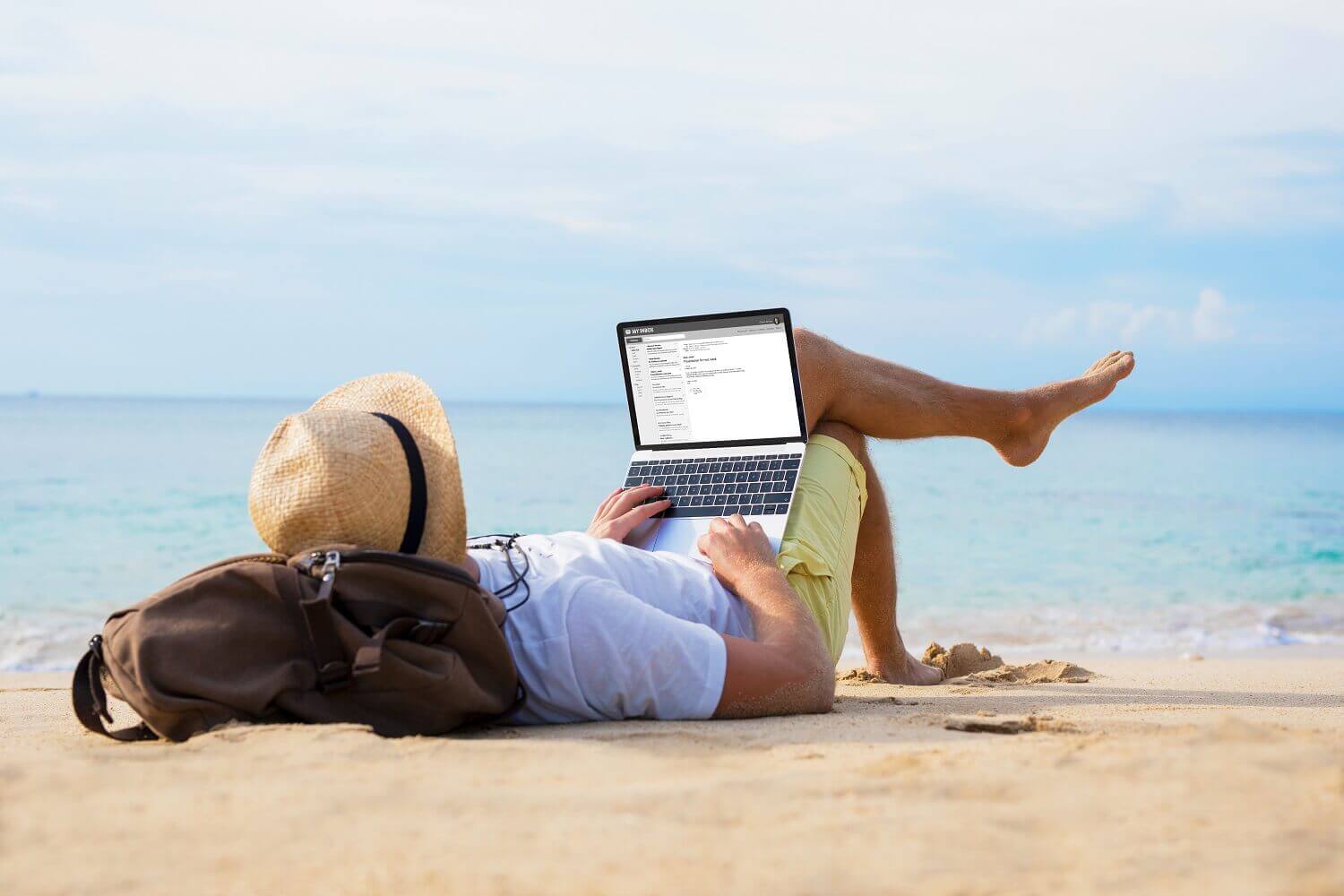
Everyone is looking for ways to increase productivity and save time at work. So could a productivity app be the answer you’re looking for?
Like most people you probably start your day with the best intentions. You feel confident walking in the door that it’s going to be a good day and you’ll get through your work with time to spare.
But then life happens. The computers are having network issues. There’s construction outside your window. The weekly meeting is running long. Your boss needs your help on a couple “quick” projects. And suddenly, the day is over.
Using time-saving apps is one way to help stay on track and be more productive. Here’s how to know if work productivity apps could work for you.
Why Saving Time at Work Is a Challenge
Saving on time can definitely be a challenge when you’re a busy professional. You could be at a point in your career where just keeping up is a struggle:
- Your schedule is overbooked with too many to-do’s competing for your attention.
- Little distractions constantly pull you away from important things you need to get done.
- Your workflow is disorganized making it harder to focus and manage your time efficiently.
- Inefficiencies make collaborating with your team slower and trickier than it needs to be.
That kind of daily grind can leave you tired, disorganized and less productive than you’d like to be. Plus it becomes even harder to increase your productivity or add new things when you don’t have enough time to take care of what’s already on your plate.
Even if you’re already busy, it’s likely that more things will soon be competing for your attention — such as increasing sales, company growth, or your role taking on new responsibilities. Eventually, if you’re trying to do everything yourself by hand, something has to give.
How Apps to Organize Your Day May Help
For busy professionals, time management apps offer ways to increase productivity and save yourself time when your schedule is really overflowing.
Productivity apps can help you organize work, stay focused, handle distractions, work more efficiently, and even take on some of the more of the menial chores that you don’t have time to do manually.
You can incorporate work productivity apps into your process in whatever way suits you. It may be that only one area of your work needs help, such as scheduling, so you specifically look for apps to schedule your day.
On the other hand, you might need help with several areas of work, so you look for a combination of tools, such as apps to organize your day, apps to collaborate with teammates and apps to stay productive during your focus blocks.
Whatever your situation, it’s like that an app can help save you time and feel more productive. It’s just a matter of determining what help you need and finding an app to suit.
6 Ways to Increase Productivity With an App

There are so many work productivity apps available that the sky’s the limit when it comes to what’s possible. But there are different ways an app can help, so it’s helpful to break it down.
Productivity apps work by assisting you with a handful of core functions. Here are six ways an app can help you save time:
- Let it help you plan. Work productivity apps really excel at planning. You can use them to create calendars, to-do lists, spreadsheets, templates, flowcharts and more. Planning, scheduling and organizing help you prioritize, track progress, stay focused, and generally save time on work.
- Let it prompt you. Some productivity apps can prompt you to take action. It’s like having an assistant who makes sure you add dates to your calendar, phone numbers to your phone book and new tasks to tomorrow’s to-do’s. You stay organized with fewer things falling through the cracks.
- Let it do it for you. Modern app technology is so advanced it can do some work for you, using either automation or advanced artificial intelligence.Automating repetitive, menial tasks, such as sending alerts, organizing files, and deleting old emails, saves you hours each week.
- Let it remind you. Productivity tools are also great for getting reminders. Let the app worry about meeting reminders, upcoming tasks, approaching deadlines and overdue items. The app can help you stay on schedule throughout your day and avoid the extra work that can come with oversights.
- Let it notify others. Apps can be very useful in collaborative environments where you need to notify teammates or clients of status updates or approval requests. Time trackers, project trackers and other status tracking apps are great for this, helping increase productivity of teams.
- Let it analyze data. Work productivity apps can also be used to crunch numbers about your time management and project work which can give you key insights into where you’re doing well and what areas could benefit from improvement. It’s great for personal productivity or project managers.
When you’re looking at ways of increasing productivity with apps, think about what functions the app has and how you can use those shortcuts to help you save time.
Examples of Productivity Apps That Save You Time
When you first go searching for productivity apps, the results can be a little overwhelming. There are thousands of productivity and time management apps out there, all promising to be the best and the most time-saving.
On the positive side, you can be pretty certain that, whatever you need, you’ll be able to find a software that addresses it. On the other hand, it can be helpful to have a guide on where to start.
Listed below are just a few productivity apps you might be interested in if you work in an office.
- Folio is an app that saves you time managing your Gmail or Outlook email. Its AI-powered algorithms can automatically organize your messy inbox into workflows that make sense for your business, saving you hours per week with no added work.
- Calendly is a calendar app that automates the process of scheduling meetings and booking appointments. It syncs with your calendar then offers the days and times you’re available to clients and colleagues without distracting you from your day.
- Toggl is an app for tracking and managing how you spend time at work. Manual and automatic tracking let you track and analyze your work habits to increase productivity. It’s helpful for visualizing where your time is being spent so you can improve.
- Evernote is a popular note-taking app. It works for jotting down ideas, organizing your to-do list, planning your day, and working with files. It’s a tool you can use to save time at work since it syncs with apps like Gmail, Google Calendar and Microsoft Teams.
- Slack is a work messaging and collaboration tool for teams. It makes it easy to chat with your team and other stakeholders, solving many of the inefficiency problems that can come with trying to manage all your work communications through email.
- IFTTT (If This Then That) is an app that lets you automate tedious tasks. Automated actions, such as saving incoming email attachments, work using simple programming triggers and app integrations, saving you lots of extra clicks over the long run.
While these are some of the best productivity apps available, there are many other free time management tools that will help you increase productivity.
The next time distractions and dilemmas try to take over your day, try out a work productivity app to help you stay focused and get back on track.
Helping working professionals save time and get more done is our mission here at Amitree. With Folio, you can get your inbox organized and save hours every week managing your email.
Start your free trial of Folio today and save more time at work.
Who we are
We've built Folio: the first AI email assistant for professionals.
Folio plugs directly into your work email inbox and automatically organizes your email, giving you contextual access to all the information you need to increase your productivity in minutes.
We are a team of passionate product people and engineers that gets excited about solving complex processes and creating value for people.
We're a venture funded company backed by Accel Partners, Vertical Venture Partners, and other leading venture capital firms and angel investors such as Ash Patel and Jerry Yang.

