
In 2022, email project management is more popular than ever. Lots of professionals are simplifying their workflows, collaborating on complex projects, and saving hours per week — just using their email.
Our complete 2022 guide to email project management covers everything you need to know so you can get started managing your projects through email.
Why Email Project Management?
If you’re new to email project management, your first thought might be why you should use email instead of a dedicated app designed for project management. It’s a good question.
One reason is that a common frustration in project management is that your project management tool becomes yet another app or tab you need to keep open on your desktop.
Switching back and forth between your team chat, calendar, documents, task list and more is a real hassle. But it doesn’t have to be.
Consolidating these functions into one unified workflow is key. It makes you more efficient and productive. You save time and enjoy your projects more.
But there’s a trick to using your Gmail or Outlook to manage projects. You have to have a plan. Otherwise, you’ll likely get bogged down in your inbox without reaping any benefits.
To get the most out of email project management, it’s necessary to take a deeper dive, finding out what it is and how it can help you save time and money managing your projects. That’s what this complete guide sets out to do.
What Is Email Project Management?
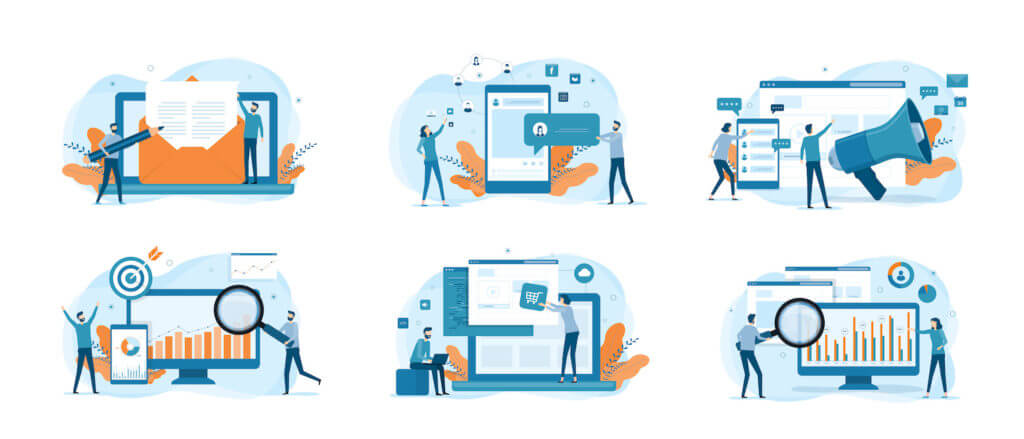
Put simply, email project management is managing project work through an email interface.
Think about it. Email has everything you need to manage projects — team communication and collaboration, planning and scheduling, task management, document management — plus, you’re already using it anyways.
Email project management is not the same as checking your email. It’s using email as your primary workflow application and being smart about how you spend your time in your inbox.
Remember, the goal isn’t to get frustrated or overwhelmed with email overload. That’s usually what happens when people try to manage projects through email and why some say it doesn’t work well.
To be successful with your projects means working smarter not harder.
Getting started with email for project management means doing a bit of setup. And while you could set things up manually, most use an email project management software tool to care of setup automatically. It saves time so you can get going on project work.
Email project management tools have features that make it easy to:
- Group messages and contacts.
- Schedule deadlines and reminders.
- Turn emails into tasks.
- Organize info and attachments.
- Share board and updates.
With the right software tool, your email inbox now becomes a powerful project management tool and you can start to reap the rewards of managing projects through your email.
Benefits of Using Email for Project Management

There are a number of benefits to using email for project management that makes it a better choice than a standalone project management software tool. Consider these email project management software benefits.
1. It minimizes the learning curve.
Think about how much time it takes your team to get up to speed with a new software tool. It could be days or even weeks to learn the features available and then decide how your particular group is going to use them.
With email, there’s no such problem. Everyone already knows how to use it. An email-based project management system works like email with a few added extras. This makes it easy to implement for a team and easy to onboard when new team members join.
2. It gives you one central hub for communications.
There’s a problem with standalone project management tools — it adds yet another app or tab you need to keep open on your desktop. Sure, most apps offer communication and messaging functionality, but it never fully replaces the need to send or receive emails about your project.
With email project management, you have one central hub for all your communications. This is really helpful when you’ve got a distributed or remote team. Plus, it minimizes risks like missed memos and lost instructions.
3. It streamlines communications between parties.
Collaborating across multiple tools is often difficult. You could end up having to check each app you use for briefs, requirements, updates and more. Your teammates may even get slowed down trying to decide which communication channel is the best one to use for a particular purpose.
When you use email for project management, your lines of communication are more streamlined. Communication is what email was designed to do, so it’s very easy to connect and collaborate with other parties on your projects using chat and messages.
4. It makes for more efficient task work.
With so many apps open on your workstation, it’s easy to get distracted or frustrated as you jump back and forth between your project management software tool and other apps and project documents. Plus every new task has to added entered manually.
Having a more efficient workflow for your task work can make a huge difference. Email project management saves you the time and hassle of jumping back and forth between programs and systems. Everything is right there and email project management tools can automatically turn new emails into tasks.
5. It takes advantage of your email app’s features.
A standalone project management software app includes features for managing projects, but those features won’t necessarily integrate with your email app. Your app may track deadlines and reminders, but they probably won’t sync with your primary calendar.
Email apps, on the other hand, are designed with syncable features for easier workflow. Both Outlook and Gmail include built-in features for messaging, managing task lists, scheduling due dates and more, to help you manage projects.
The more you think about it, the more it makes sense to use email for your project management. Everyone has email. They’re already using it. It’s fast. It’s efficient. And it’s got great features.
But just how exactly do you go from a regular Gmail or Outlook email account to managing complex projects through email? The answer is by using an email project management tool.
What Is an Email Project Management Tool?
As you can probably guess, an email project management tool is a tool you use to manage projects through email, beyond your inbox itself.
Many email project management tools work as an extension or add-on for your existing Gmail or Outlook email program.
This gives you the appearance and functionality of the email program you are already familiar with, while adding the extra functionality and features necessary to be able to manage a project through your email interface efficiently.
Best Email Project Management Software Features to Have

One important point when you use email project management software to replace standalone project management tools — make sure you’re not losing any functionality.
In fact, you should be gaining new features that your regular email program and standalone tools don’t have.
The best email project management software features to look for should generally include:
1. Contact Management
It’s important to be able to connect easily and quickly with everyone working on your project. It’s no fun managing projects through email if you have to remember who is working on a particular project and then manually keep an eye out for all their questions and updates.
A good tool should feature a way to easily associate specific contacts with a specific project and tie their questions, messages and updates to other communications about that specific project.
This way, you don’t miss important communications or leave someone important out of the loop.
2. Task Management
The ability to keep track of your list of to-do’s is also important when you’re working on projects through email. An email project management tool that forces you to decorate your monitor with sticky notes or use a standalone task manager isn’t going to work.
A good tool will feature the ability to turn emails into tasks quickly and easily, make and keep a running list of all your to-do’s, assign deadlines to tasks, get reminders and notifications about tasks and share updates.
That’s more than your typical email task manager can do, but it’s a must when you’re managing projects.
3. Calendar Integrations
Integrating your calendar into your workflow is key when you’re managing project through email. It’s not very useful if you can’t assign due dates and deadlines to your tasks and milestone, or if you have to go into your calendar app to see what deadlines are coming up.
Good software integrates your calendar into your workflow, helping you match dates to projects and tasks, so you easily can track your tasks and milestones along with their due dates and deadlines automatically.
With this feature, it’s easy to keep your project moving according to plan.
4. Document Management
An important part of managing a project is managing documents, like contracts, briefs, reports and deliverables. You don’t want to find yourself in a situation where you can’t work with these documents within your email project management software.
A good email tool will allow you to store, access and share your project documents easily, integrating with the cloud storage tools you already use and making sure you don’t miss any new documents that are emailed to you.
It’s a must-have feature when you’re managing projects in email.
5. Notifications and Updates
Communicating with others about project progress is a must, which is why you need a tool that can handle notifications and updates. You don’t want to be forced to send an email manually to move your project forward every step of the way.
A good email project management tool will be able to handle your inbound notifications and outbound updates about your projects automatically.
This can help you and others working on your project know the latest status on tasks and overall progress, saving time in the process since everything happens automatically.
6. Project Board
Being able to step back and see the big picture is valuable when you are managing projects. But it’s difficult to get a sense of perspective your project’s critical path from a list of tasks or a calendar.
A good email project management tool should include a way to view the board for your project, with key tasks and dates. This isn’t a standard feature you’ll find in a regular email setup, but it’s a must for email project management.
With a project’s board, you’ll be able to see at a glance your critical path, dependant tasks and the key deadlines for staying on schedule.
7. Automation
One of the reasons project management exists is to help you be more efficient at the work you do. Repetitive and tedious tasks tend to slow you down and lead to more mistakes, less productivity and increased stress.
A good email project management tool will incorporate automation features that help keep your projects moving alone without distractions.
Automation means you can spend less time hunting for relevant emails, organizing messages and attachments, and sending and receiving updates. Instead, you can focus on more important project work.
Why to Use Folio for Email Project Management
Folio is one of the best options you can choose for an email project management tool. It has all of the features you need, plus:
- Fast and easy integration with Gmail
- AI-powered algorithms to automate your workflow.
- Trusted by more than 100,000 busy professionals.
- Proven to save you more than 10 hours per month.
Plus, Folio is a great option if you’re looking for a free project management software solution, since it’s free to try with a 14-day trial and up to 3 projects.
How to Manage Projects Using Folio
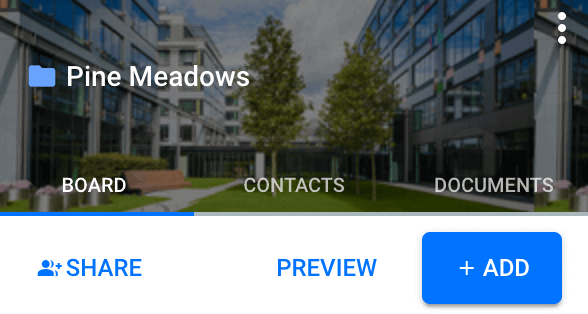
If you’re wondering exactly how Folio’s email project management software app and email add-on can help you manage your projects, here’s a quick introduction.
With Folio, you can:
1. Manage Your Contacts
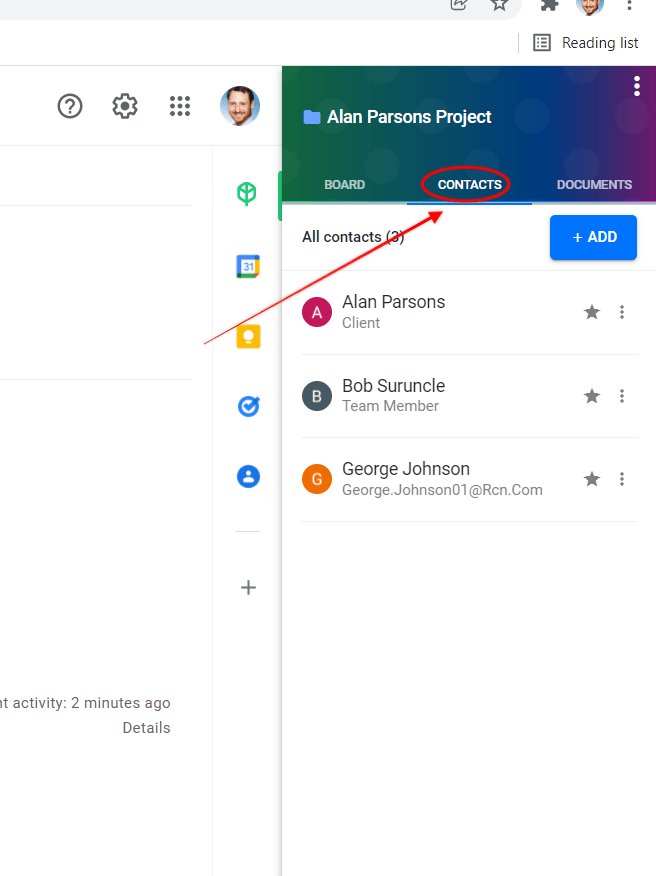
Folio uses Smart Folders and Boards to organize your projects conveniently, right inside of your Outlook or Gmail inbox.
Within each Smart Folder or Board, your contacts for the project are organized in a sidebar.
If Folio’s AI magic forgets to add a contact for a project, you can manually add (and remove) any contacts you need to.
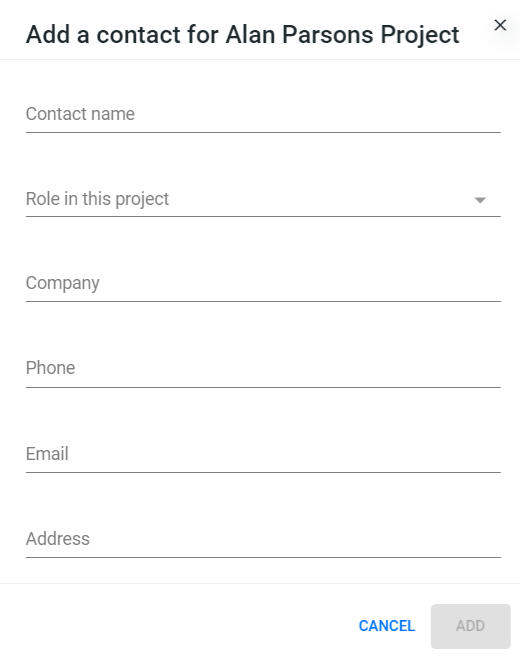
2. Manage Your Tasks
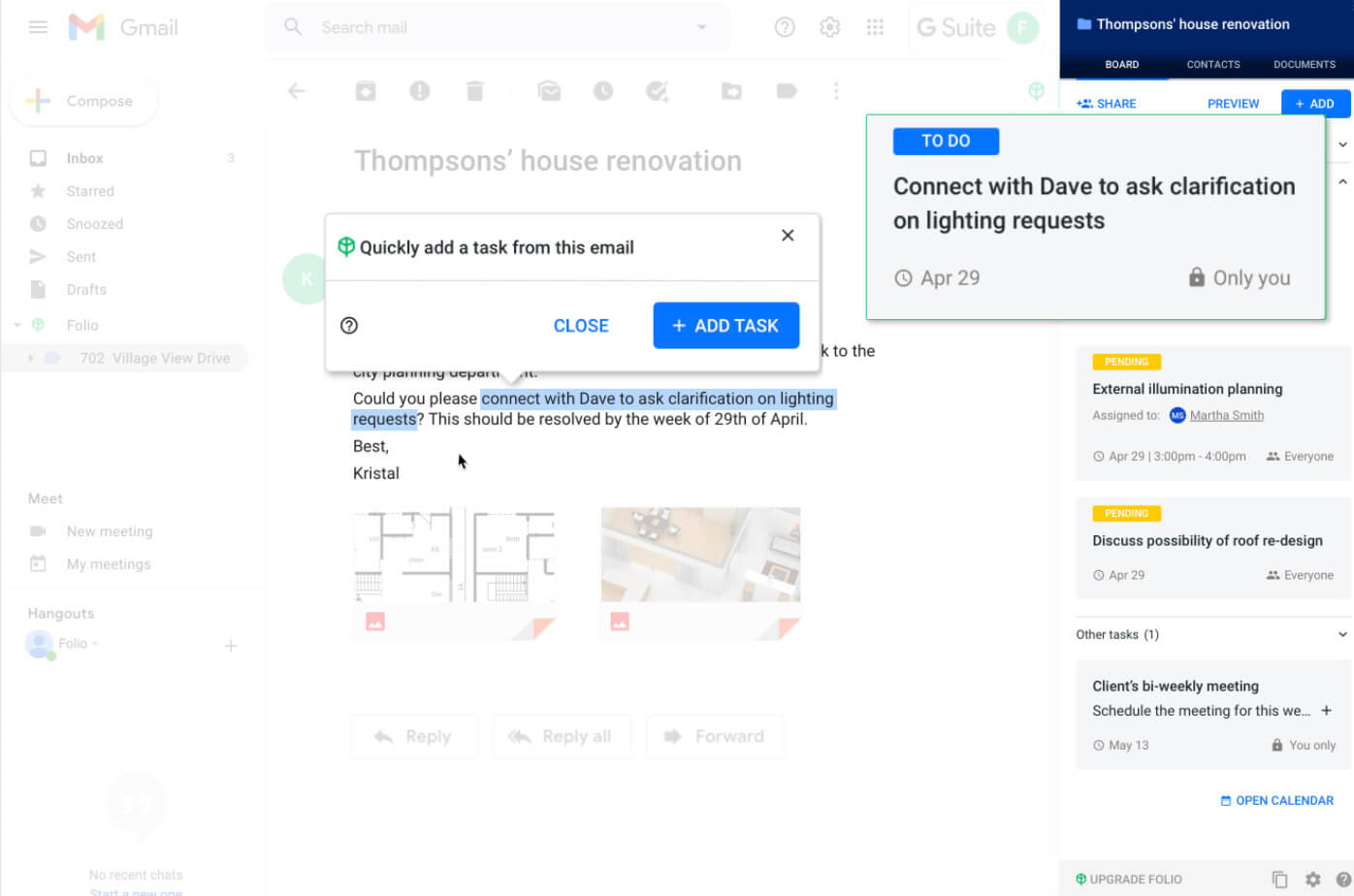
Folio makes it quick and easy to create and manage tasks right from your inbox. You can add a task manually, if needed. However, you can also highlight text in an email you’re viewing to quickly turn it into a task.
You can also easily collaborate on project work by sharing and assigning tasks.
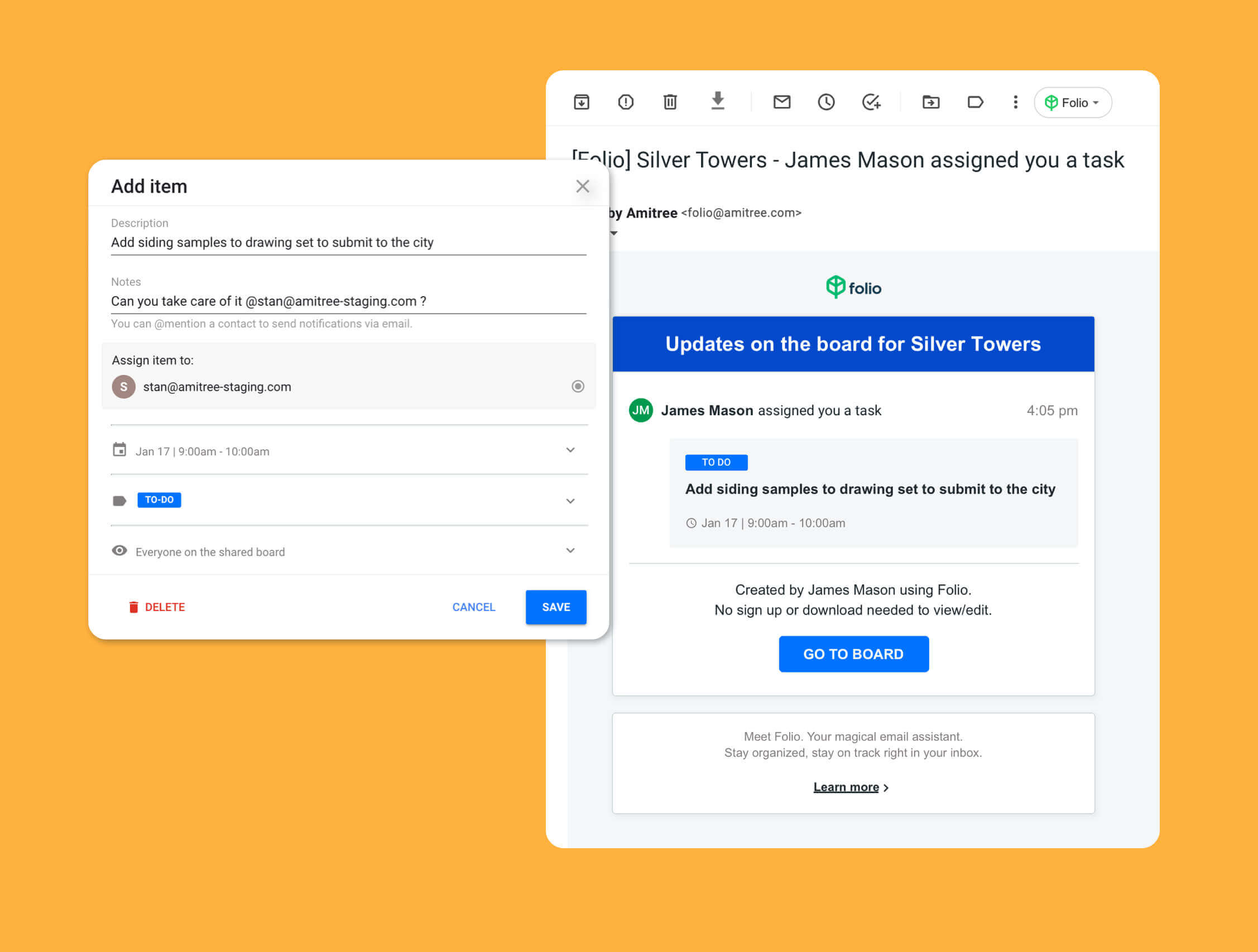
3. Integrate with Your Calendar
Folio organizes your project dates and deadlines into Folio events within your calendar.
The calendar syncs from your project board to your calendar automatically and links to the Smart Folder or Board for your project. Notifications can be edited for each event.
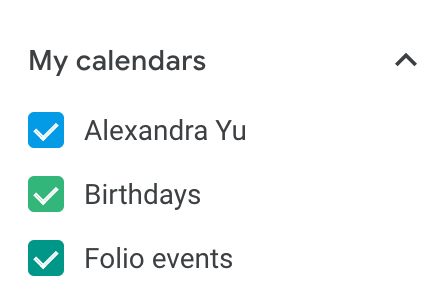
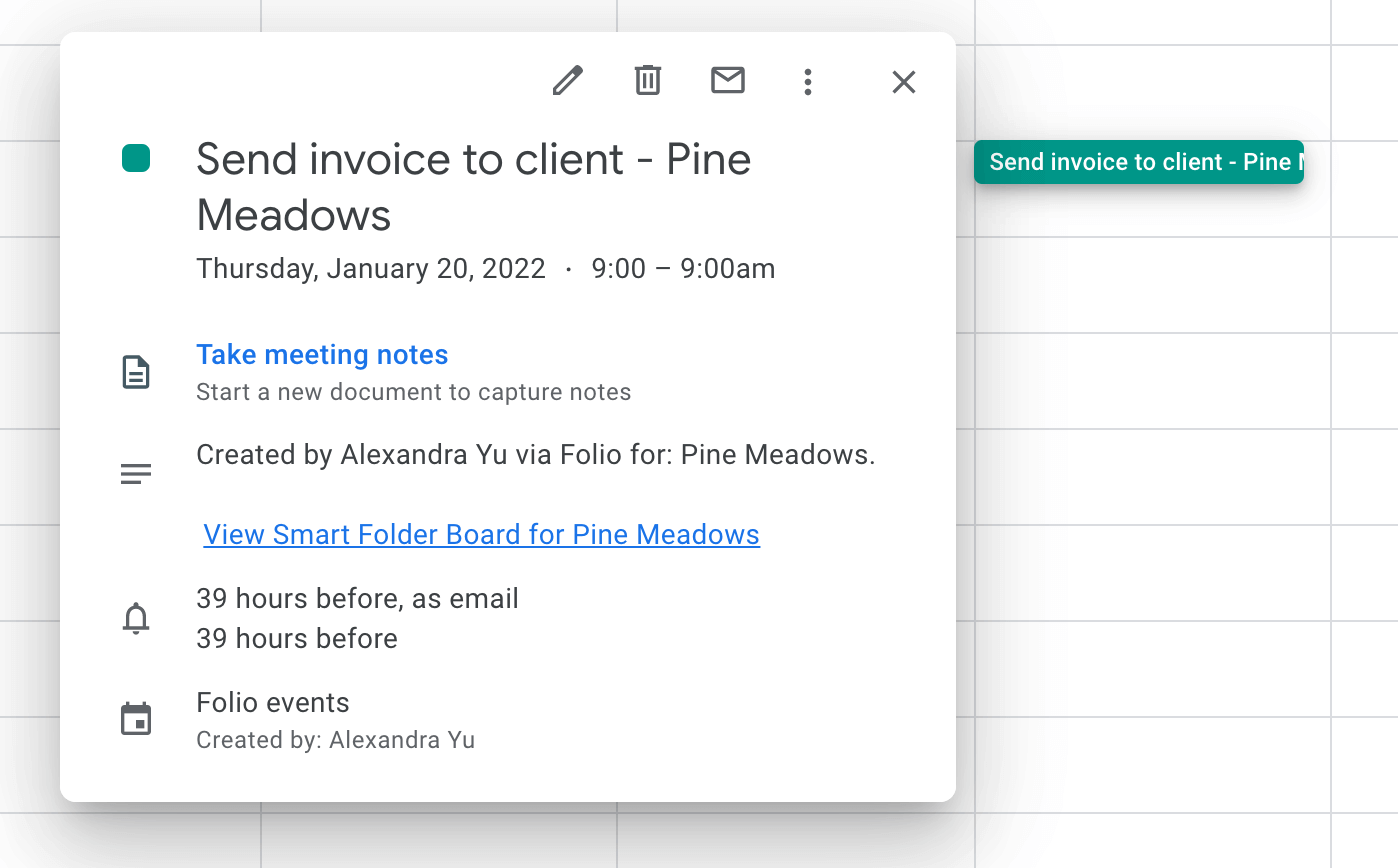
You can collaborate through Folio with your team even if your colleagues don’t have Folio. In this case, they can add project items to their calendar manually.
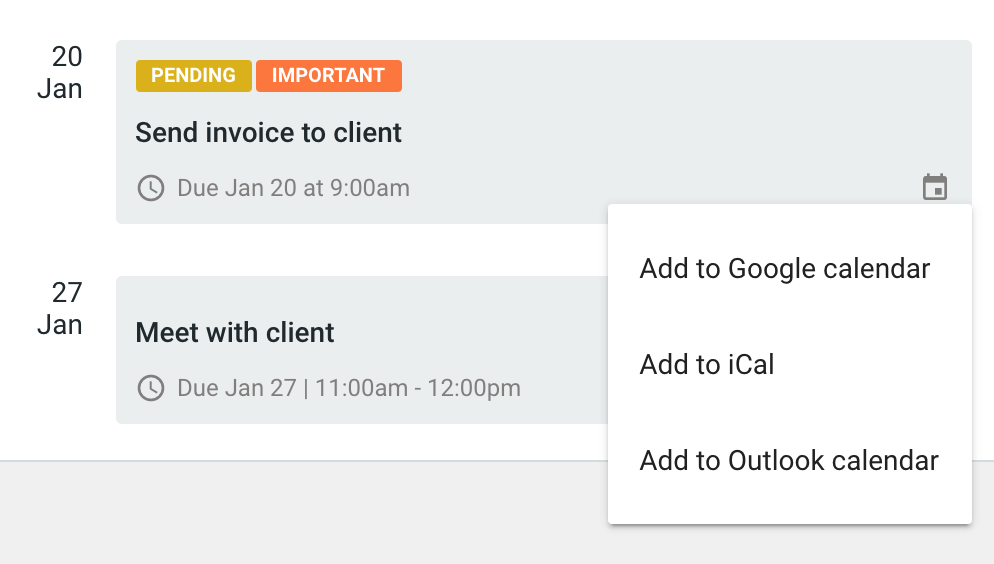
4. Manage Your Documents
Folio can help you save time and hassle managing the documents for your projects, organizing documents into the appropriate Smart Folder automatically.
You can also opt to save all of your project documents in a dedicated folder in your Google Drive.
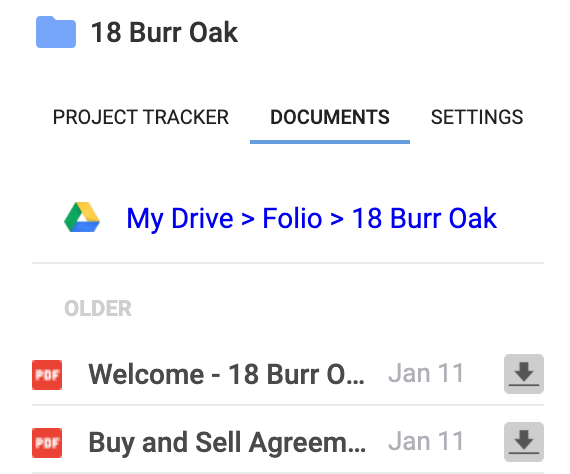
5. Send and Receive Notifications and Updates
Setting up automatic notifications and updates in Folio is easy. Share your project’s Board with the appropriate contacts to start collaborating.
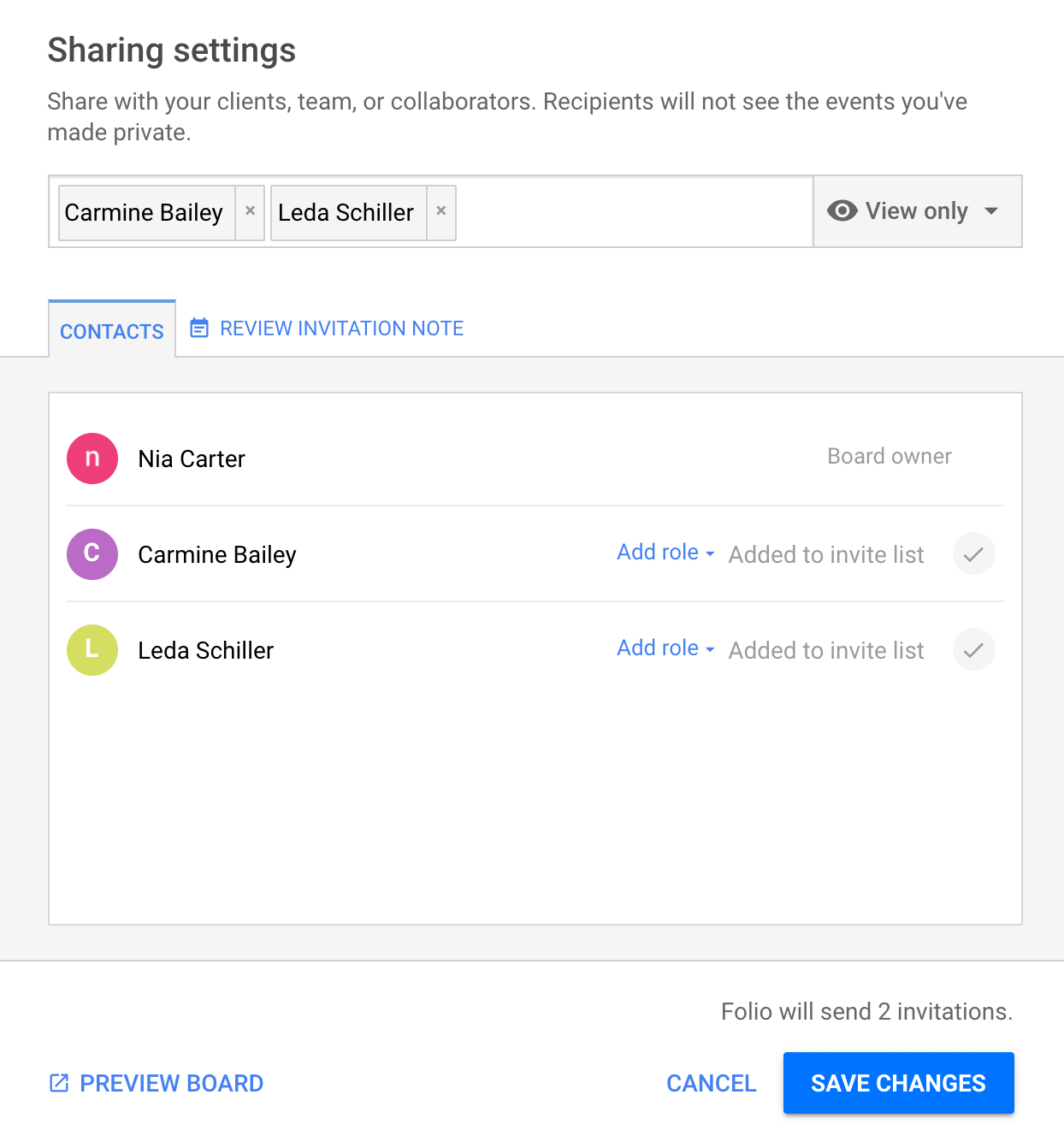
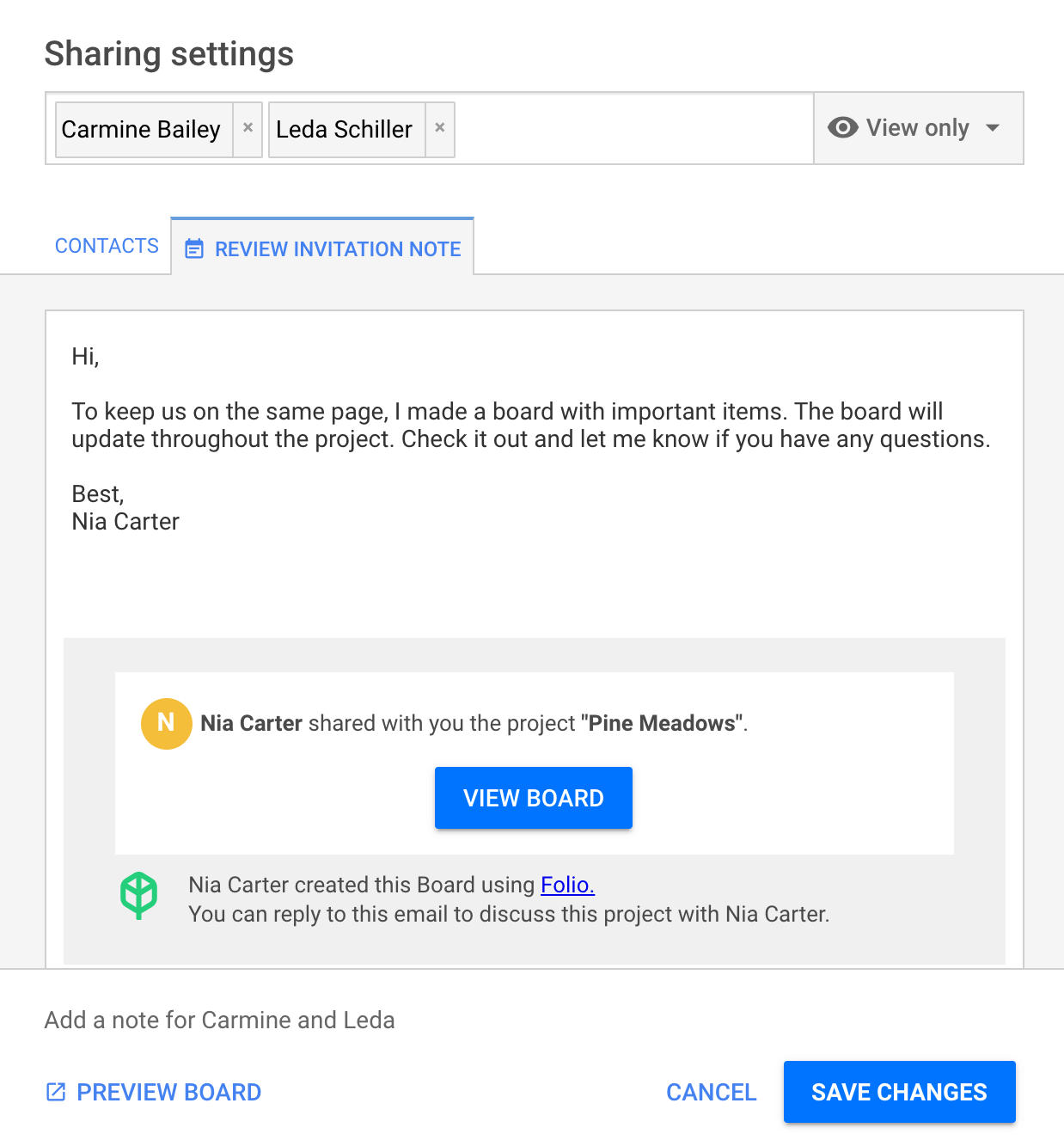
You can also send a note letting your contacts know.
6. View Your Project Board
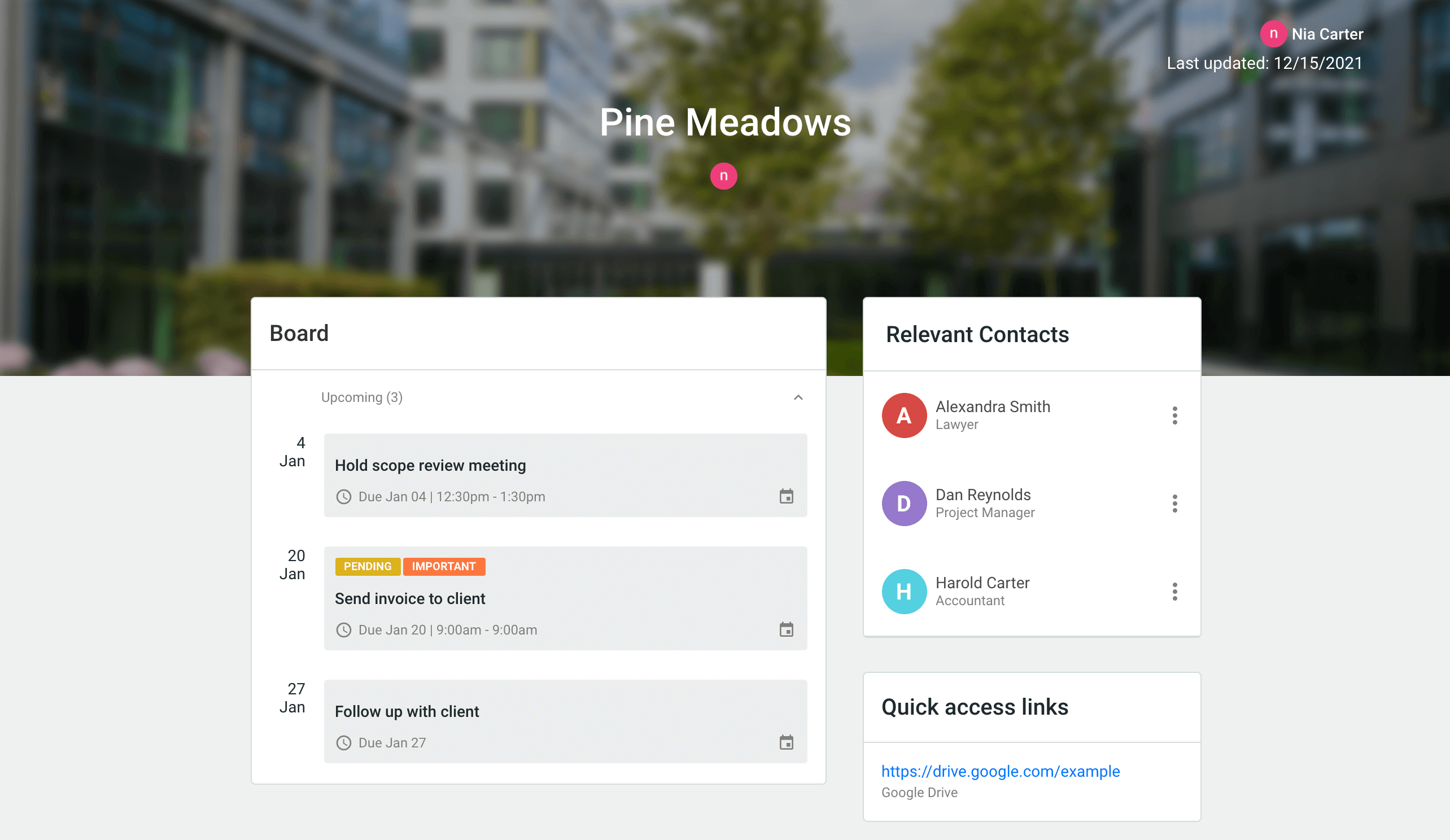
Every Smart Folder comes with a Board preview that you can share with clients and collaborators. The board preview contains a list of tasks and notes you’ve created for the project.
7. Automate Your Workflow
One of the best features of Folio is its AI-powered Smart Folders.
This means that Folio learns which emails are related to specific projects, processes, or clients and automatically puts them in the right Smart Folder.
It automates your workflow and makes quick work of a messy inbox.
If you have been thinking about managing your projects through email and wanting to do so more efficiently, Folio is a great tool to help you do it.
Try Folio for free with our 14-day free trial and see how fast and easy email project management can be.
Who we are
We've built Folio: the first AI email assistant for professionals.
Folio plugs directly into your work email inbox and automatically organizes your email, giving you contextual access to all the information you need to increase your productivity in minutes.
We are a team of passionate product people and engineers that gets excited about solving complex processes and creating value for people.
We're a venture funded company backed by Accel Partners, Vertical Venture Partners, and other leading venture capital firms and angel investors such as Ash Patel and Jerry Yang.


