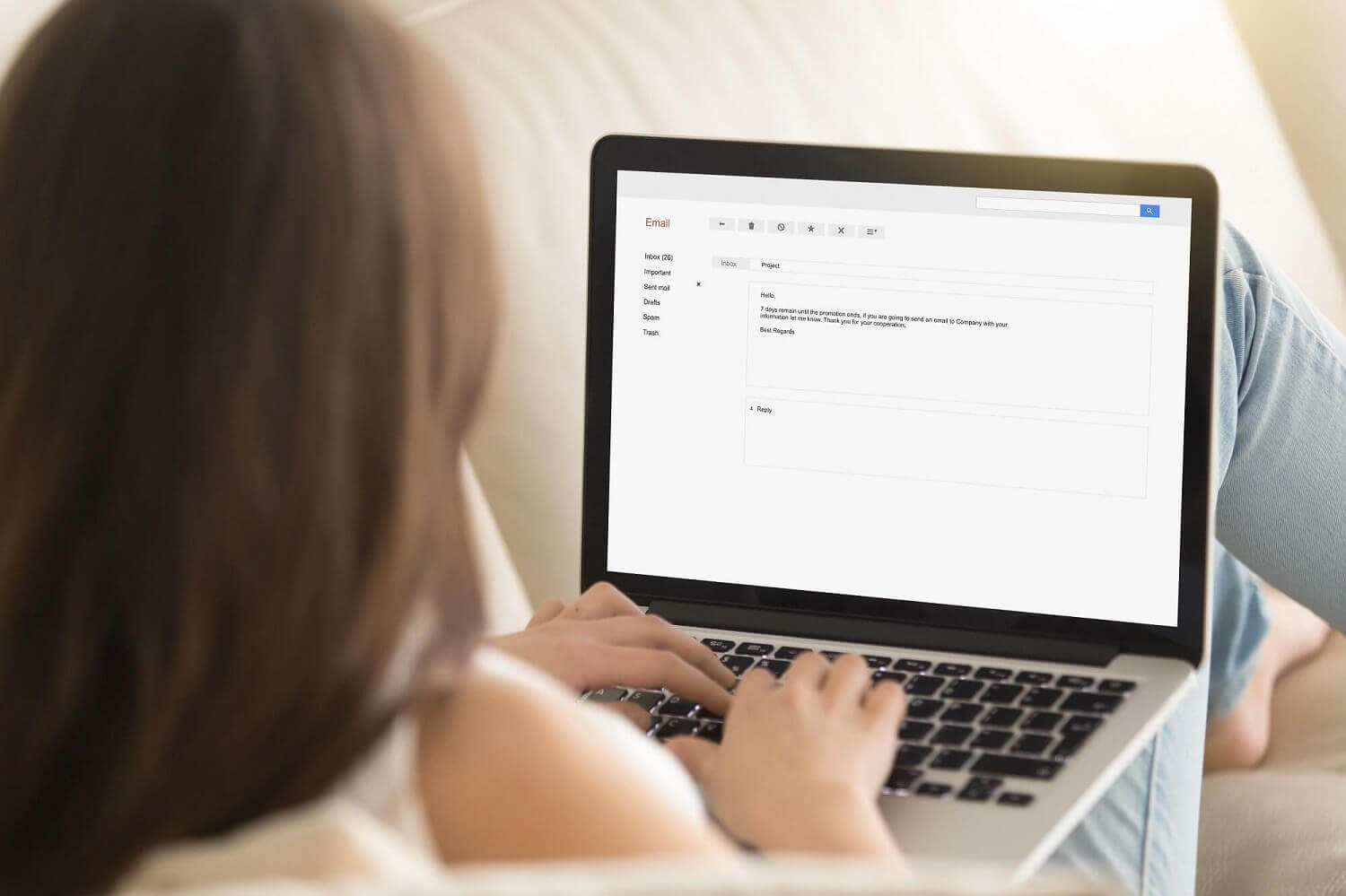
In this post, Amitree breaks it down for you in a quick Email Etiquette 101 list with some of the most important email etiquette tips and tricks you won’t hear from your boss.
Our tips on email etiquette will help you communicate better and avoid common missteps so you look like a pro.
Email Etiquette in 2021
In the modern workplace, some of the rules around email etiquette are left unsaid. You’re just supposed to know what they are.
Your boss, coworkers and clients expect certain things from you, but they don’t always tell you what those things are. And people may not immediately tell you when you make a mistake, unless it’s a big one, and then the embarrassment and fallout can be worse.

Every busy professional wants to do their best and follow the rules, but first you have to learn what the rules are. And it could be that simple email etiquette faux pas are holding you back.
You can improve your work life and take the next step in your career by learning the right way to do email with these tips.
1. Use the Right Email Address
Email addresses are Email Etiquette 101, but it can be tricky if you’re juggling personal and professional accounts.
If you work for a company, always use the one they assigned to you for your work communications. But don’t use this work email for anything personal — including job alerts, if you’re thinking of a career move.
If you work for yourself or you’re still applying, create a nice professional-sounding email address for this purpose based on your name, such as “JohnQSmith@website.com.”
2. Fill In the Subject Line
We’ve all sent those “no subject” emails to friends and family, but this is a faux pas when it comes to professional email etiquette.
Always fill in the subject line of your email — and not with just anything that comes to mind.
Include a clear subject line that gets right to the point of your email and gives your reader a reason to open it. “Answer to Your Question,” “Meeting Room Has Changed,” and “New Sales Lead” are a few examples.
3. Choose a Classic Typeface
Just because you can customize your email text typeface, font colors and sizes, doesn’t mean you should when it comes to work emails.
Always choose a nice classic typeface, such as a black, 12-point type in Arial or Times New Roman.
The reason for the lack of creativity is simple — your professional emails need to be easy to read and some recipients may have trouble reading text in bright colors, odd fonts or small type.
4. Use Professional Salutations
Email etiquette professionals should be sure to use a standard salutation when addressing a business contact.
“Hi” and “Hello” are perfectly acceptable, but “Hey” is often considered too informal for business.
You can include your recipient’s name in your salutation, but be sure to use the person’s preferred form — avoid addressing a “Michael” as “Mike or an “Alexandria” as “Alex.”
5. Keep Things Positive and Constructive

Professionals new to business email will want to keep an eye on the tone of their writing.
If you think your message might be interpreted as too harsh, there’s a good chance it probably will be. Time to reword it.
Try to keep things positive and constructive, with polite terms like “please” and “thank you,” and avoid strong words like “wrong,” “fail” or “neglect.”
6. Save the Jokes for Later
Professional email is used to get work done, so it’s generally not a great medium for humor.
Jokes sent through email can fall flat, and it’s also easy to misread someone’s mood or the intentions of a joke without your friendly face behind it.
Humor writers are experts at their craft, but most professionals should probably stick to their day job and save the jokes for after work.
7. Use Fewer Exclamation Points
Inexperienced professionals will sometimes overuse exclamation points when trying to convey a more positive tone in their messages.
The extra punctuation does let readers know the writer isn’t in a bad mood, but it also introduces other problems. Too many exclamation points may give the impression you lack maturity or sincerity.
Most professionals will limit exclamation points to a greeting, a closing and one very important point.
8. Be Mindful of Cultural Differences
Cultural experiences can shape how we think about work and even how we write an email. It’s a good idea to be mindful that not everyone will write emails the same way.
In some cultures, a more personable style is preferred, while others are focused on business.
The best course is often to be yourself but remain flexible so that you can adjust your writing style and communication approach if you think it’s needed.
9. Choose Your Words Carefully
Like all professional communication, it’s important to choose your words carefully when discussing problems or complaints through email. Not every email can be positive, so it’s important to be respectful.
Emails leave a record of communication and can be easily read by and forwarded to others. Always assume someone else may one day read what you write and aim to be professional about it.
10. Proofread Every Email
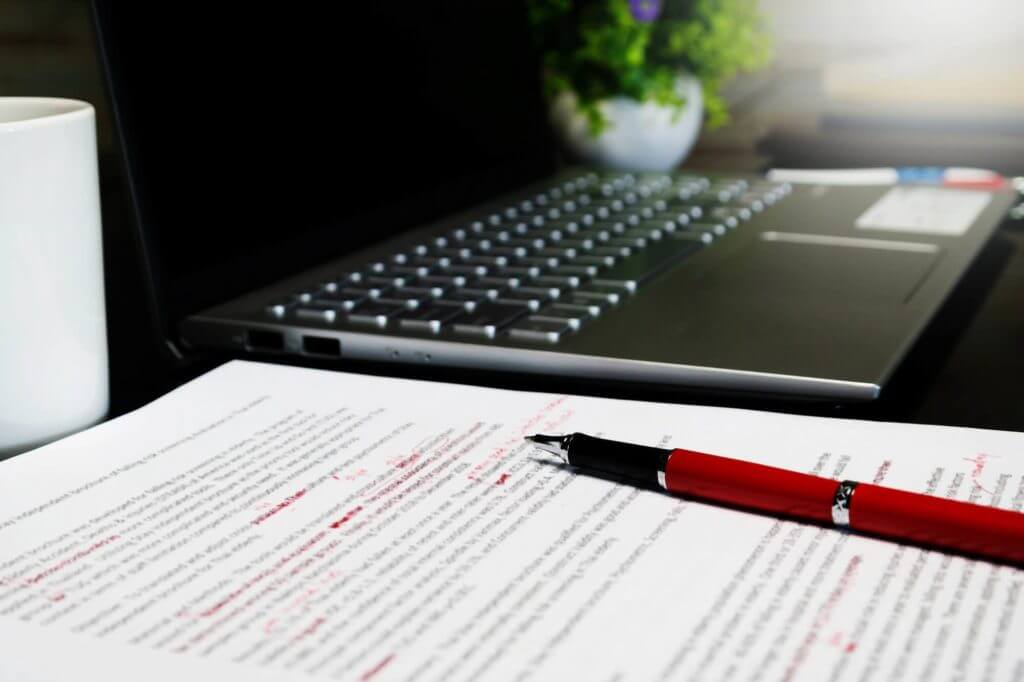
One of the most important email etiquette tips — always proofread your email before you hit send. It’s quick and can save you from a lot of mistakes and embarrassment.
Too many mistakes in your writing can give your coworkers, manager and clients a bad impression, and some typos might lead to problems with sales or production.
A good option for avoiding mistakes in your writing while following our email etiquette tips is to install a Chrome extension like Grammarly. It’s even better when you use it together with Folio. You’ll stay on top of all your projects, files, and deadlines while still being grammatically correct.
11. Include a Signature Block
If you haven’t already, it’s a good idea to set up a professional signature block for all your outgoing work emails.
Most contacts will want to know a little more about you the first time you email them. A signature block will tell them your full name, job title, company name and contact information.
When making a professional signature block, follow the lead of coworkers at the same level and avoid unusual font styles and excessive self-promotion.
12. Fill In the “To” Field Last
It’s important to remember that the wrong key combination or misplaced click could send an email you’re still working on, which may cause embarrassment or worse.
That’s why a lot of working professionals draft important emails with the “To” field left blank until they are ready to hit send.
13.Double-Check Your Recipient
When you do add the email address for your recipient, make sure that it’s correct. It may sound simple, but it is easy to select the wrong name by mistake.
It’s a problem that can be embarrassing. Make sure you’re emailing the correct “John” or “Jane” and not just the first one that autocompletes as you type. Some contacts might have multiple emails, so check more than just the name.
Emails with the wrong address can also cause delays because the message didn’t go through, so do your best to avoid it.
14. Know When to Use Reply All
Mass emails are useful for communicating project updates, special instructions and workplace news. They’re common in the professional world, but there’s a special etiquette about how to handle them.
Sometimes, there’s a good reason to reply to everyone, but often reply-all emails just get in the way. Consider replying to the sender directly to confirm or ask a question.
15. Send a Courtesy Reply
When it comes to important emails addressed directly to you by name or to your work email account, it’s common courtesy to try to reply to everyone.
Replies are especially helpful when you receive an important message by mistake. It can happen frequently, with messages sent to the wrong “John” or the wrong company department.
A good email etiquette tip is to send a quick message back letting them know, so they can resend their email to the correct person.
Take the Next Step With Your Email
Following the unwritten rules of Email Etiquette 101 can help you communicate better and avoid common missteps at work. It’s a great way to maximize your potential.
Once you know the rules of email, consider taking the next step by optimizing your Gmail or Outlook inbox. If you’re like most professionals, your inbox is overflowing.
Folio by Amitree can help by quickly organizing your messy email inbox automatically with AI-powered algorithms. Our easy email add-on sorts your inbox into workflows that make sense, with smart folders, reminders, and integrations with your favorite tools.
With Folio, over 150,000 professionals have optimized their email workflow, saving 5–10 hours each week.
Start your free trial of Folio today.
Who we are
We've built Folio: the first AI email assistant for professionals.
Folio plugs directly into your work email inbox and automatically organizes your email, giving you contextual access to all the information you need to increase your productivity in minutes.
We are a team of passionate product people and engineers that gets excited about solving complex processes and creating value for people.
We're a venture funded company backed by Accel Partners, Vertical Venture Partners, and other leading venture capital firms and angel investors such as Ash Patel and Jerry Yang.
