
Choosing an email service provider for your professional business email address can make a great first impression. Whether you’re applying for a job, wooing new clients or working with your existing customers, a professional email is a must.
But it’s also important that your new professional email account be easy to use and have the features you need.
There are a lot of questions to consider when it comes to choosing an email service provider:
- Do you need a custom domain name for your email?
- Are you looking for a quality service that’s free to use?
- Do you need extra storage space for emails and attachments?
- Do you have a team that needs to work from the same account?
This list of 10 email service providers to create your free business email covers all these features and more. Read on to find a free business email provider that suits your needs.
1. Gmail
Gmail is a market leader when it comes to email service providers, with more than a billion users around the world.
It’s a great choice to create your free business email for a lot of reasons, including its trusted name, simple setup, easy-to-use interface, robust security and numerous features.
Gmail offers a free email address formatted as YourEmailAddress@gmail.com, but upgrades are available.
If you already have a domain name, you can set up access to your email through Gmail, and if you need more features, you can upgrade to a paid Google Workspace account.
2. Outlook
Microsoft’s Outlook is another popular choice for a free business email address.
Outlook offers the enterprise dependability of Microsoft’s Office 365 suite with the usability of the famous free email service provider Hotmail.com, which Microsoft bought some years ago.
This email service provider comes with a free email account and calendar, and features easy integration with your favorite apps, free access to Office, and strong security protection.
With Outlook, you can sign up for a free email address with a domain format of either YourEmailAddress@outlook.com or YourEmailAddress@hotmail.com. Upgrading to Office 365 is also available.
3. iCloud Mail
iCloud Mail is Apple’s answer to Gmail and Outlook for those that prefer using an Apple device.
iCloud also leads in email market share with more than a billion devices around the world and includes features like cloud storage access, two-factor security, and integration with other Apple products.
You can create your free business email in the format of YourEmailAddress@iCloud.com.
iCloud also offers an iCloud+ upgrade that lets you choose an email address with a custom domain name.
4. ProtonMail
ProtonMail is a free email service provider known for its privacy and security features.
It’s popular with professionals who need an email address that’s free but can still protect their sensitive communications.
With privacy-focused signups, end-to-end encryption and Swiss privacy law protection, ProtonMail does just that.
You can get a free email address at ProtonMail with either the format of YourEmailAddress@protonmail.com or YourEmailAddress@proton.me. Extra upgrades are available.
5. Yahoo Mail
Along with Hotmail and AOL, Yahoo Mail has been around forever. With 225 million users, it’s still one of the most popular free email service providers for business and personal use.
Yahoo Mail is a good choice if you want to manage your email on the go and access all your personal and professional inboxes in one app.
Its main features are a convenient app with customizable themes, quick view organizers, multiple inboxes and unsubscribe tools.
You can get a free email address at Yahoo Mail with the format of YourEmailAddress@yahoo.com.
6. AOL Mail
Back in the days of dial-up internet service, America Online (AOL) led the market, offering free email addresses to all its users.
While dial-up may be gone, AOL Mail evolved with the times and continues to offer email accounts for free.
Like other free email services, AOL Mail offers user-friendly web- and app-based access, two-factor security and sizeable email storage.
You can get a free email account for your business on AOL with the format YourEmailAddress@aol.com.
7. GMX Mail
While a bit less famous, GMX Mail has been around almost as long as Yahoo and AOL and it continues to be a good option for creating a free business email account.
GMX Mail features huge storage capacity, the ability to send up to 50MB attachments, two-factor security and a handy browser extension and mobile app.
It also has the unique ability to create and manage up to 10 email aliases from one account.
GMX Mail offers you the ability to create a free email address with the format YourEmailAddress@gmx.com.
8. Zoho Mail
Although this tool is best known for its suite of powerful business software tools, Zoho also offers free business email services through Zoho Mail.
Zoho Mail has some unique features, including up to 5 user accounts, 5GB of storage per user, and the ability to create a professional business email with a custom domain of your choice.
If you own your domain name, Zoho makes it easy to set up a free email account. And if you don’t, you can buy one when you sign up for an email account.
With Zoho, your custom domain email address will have the format of YourEmailAddress@YourDomainName.com.
9. Wix
Wix is a popular free website builder and hosting service that offers a free business email address when connecting a domain to your Wix website.
This option is a step up from other free email accounts because it allows you to get one or more custom email addresses that match the brand of your web domain.
Wix email accounts are easy to connect to Google Workspace Tools. It’s also nice to be able to manage your website, domain and email all in one place.
Email addresses can have the format of YourEmailAddress@YourDomainName.com when you sign up for a premium hosting plan.
10. Bluehost
Bluehost is another top web hosting provider offering free business email with any of its hosting packages.
With Bluehost, you can connect your choice of third-party email service providers to your account, meaning you can access your custom domain email through Gmail, iCloud or Outlook mail programs.
This email service provider requires a paid web hosting plan to create an email address with a custom domain, but the lower-tiered paid plans are quite affordable.
The email you create will match your website domain with the format YourEmailAddress@YourDomainName.com.
More Tips to Create Your Free Business Email
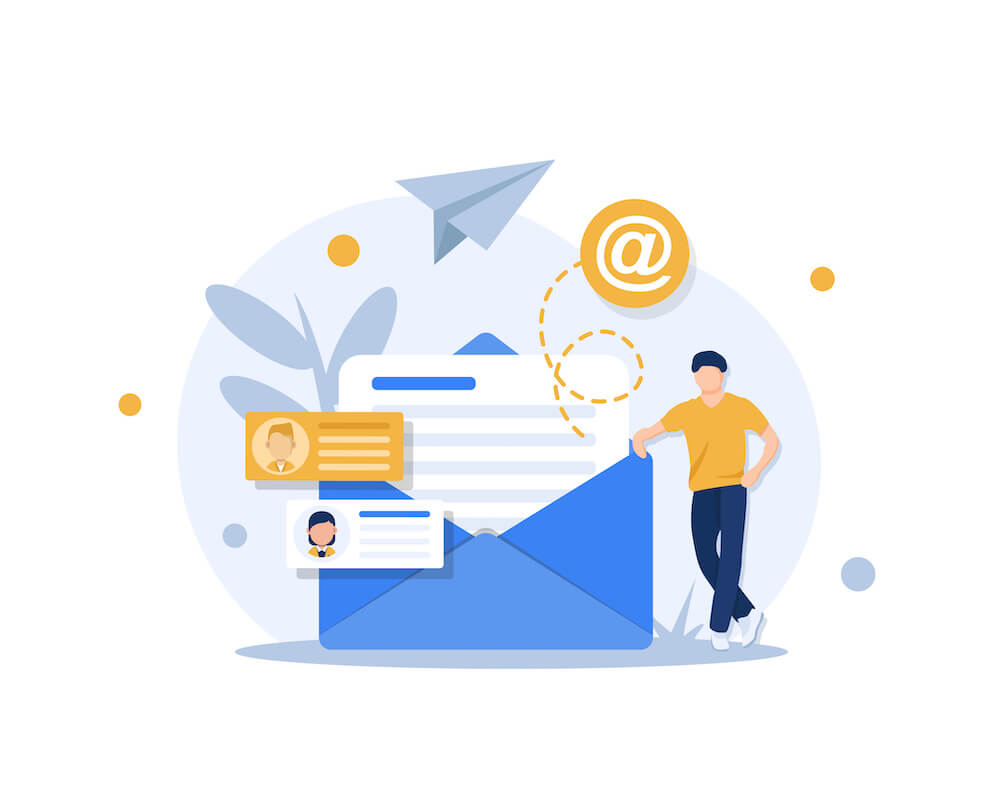
There’s always a lot to think about when you’re creating an email address. Besides choosing an email service provider and making sure you get the email features you need, there are a few other things to consider:
- Creating an email address that seems personal and professional can often be tricky, but we have ideas for creating one that makes it easier to spur your creativity.
- Once you have your email address and service provider chosen, make sure you follow proper email etiquette. Try out these tips for saving time on your email.
- Last but not least, after you’ve set up your new email, try adding a tool like Folio to your inbox to stay organized and save even more time managing your business communications.
Folio is an email add-on that works with both Gmail and Outlook, and it’s the most professional way to manage a busy inbox for a business.
If you use Gmail or Outlook to access your email, it’s a snap to add Folio and get AI-powered algorithms that organize your inbox and help improve your communications with clients and customers.
Who we are
We've built Folio: the first AI email assistant for professionals.
Folio plugs directly into your work email inbox and automatically organizes your email, giving you contextual access to all the information you need to increase your productivity in minutes.
We are a team of passionate product people and engineers that gets excited about solving complex processes and creating value for people.
We're a venture funded company backed by Accel Partners, Vertical Venture Partners, and other leading venture capital firms and angel investors such as Ash Patel and Jerry Yang.

