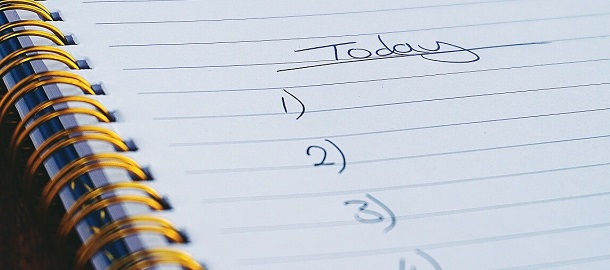You probably know this feeling — workloads at the office are increasing and it’s getting harder to stay organized and meet deadlines. One thing is certain: getting back on track quickly is a must.
If your workflows are lacking efficiency, teamwork is suffering and your deadlines are slipping by, it might be time to implement a software app for tracking tasks and managing your workload.
Choosing a free task manager is the obvious choice if budgets are tight, or you just need a personal task manager software that’s lightweight and easy for you to use.
Free project management software offers many options for business owners, project managers and everyday working professionals, whether you need a simple to-do list app, collaboration tools, or full project tracking.
But with so many options, the question is which one you should choose. When you’re looking for a free task manager app, certain features are a must. Here’s Amitree’s tips for choosing the best app for tracking tasks.
Why You Should Use an App for Tracking Tasks

If you haven’t used an app for tracking tasks before, you may be wondering if these sorts of apps are really worth it? The short answer is a definite yes (as long as you pick a good one).
Free task managers let workers and teams manage their to-do’s using modern technology tools. You can organize, plan, create, assign, track, collaborate and deliver tasks using a simple app.
Using free software for task management can make work more efficient, whether you are working independently or as part of a team. Fewer deadlines slip by and collaborative workflows more smoothly.
But there are other benefits to using a task manager software, too, including:
- Easy access – Most task management software is cloud based, so you can access your work from your desktop, laptop or smartphone, and check in on progress from the office or while working remotely.
- Increased productivity – Using free task list software can help boost your productivity, helping you prioritize work, plan out time in your schedule, and coordinate more easily with other people on your team.
- Team collaboration – With a team task management app, you can get a better sense of who is working on what tasks and how each task assignment supports the overall work schedule of the team.
- Better management – Free task managers also help project managers out by centralizing planning, simplifying workload assignments, and making it easy to track time and monitor progress.
Must-Have Features of the Best Apps for Task Management
Once you understand the benefits of managing your work tasks, your next thought is likely about how to identify which programs are going to be the best apps for task management.
To get the most out of a task manager, it’s important to know what to look for, especially if you’re hoping to find a free or low-cost option. While everyone’s specific needs will differ, make sure you look for features found in the best free task manager apps. Look for a tool that:
Includes Useful To-Do List Templates
To-do list templates are an important feature of task management software that help individuals and teams organize and tackle the work they need to do. Each task manager will organize tasks differently, but all should include a ready-to-use template that helps save you time.
With a task manager to-do list, you can:
- Create custom to-do list.
- Delegate tasks to team members.
- Keep track of progress.
- Get notified as shared items are completed.
- Check off and approve completed tasks.
To-do lists are a big help in project management because they can help you and your team prioritize work so that everything gets done and you stay on schedule. To-do lists are also great for your overall productivity.
Manages Alerts and Notifications
Automatic alert and notification messaging is an important feature in an app for tracking tasks that can help remind you of approaching due dates, overdue items and missing approval sign-offs.
Task managers may use different communication methods for their alerts and notification reminders. These can include:
- In-app reminders
- Email messages
- Text messages
- Mobile notifications
Having reminders for alerts and notifications are helpful for seeing where you are in your workflow and what action needs to be taken. It’s a feature that helps to keep everyone engaged in the work and boost productivity.
Works Well for Teams
While you can use personal task manager software to boost your individual productivity, the team task management free apps provide is an important feature when collaborating. Working well in a group is all about communication, so make sure the tool you pick facilitates fast and easy communication.
Free task manager apps vary in their approach to collaboration tools. There’s no right or wrong way to do it, just so long as you pick one that suits your team. Options can include:
- Visual dashboards
- Automated notifications
- In-app messaging
- Auto-generated reporting
These task management tools are very beneficial for exchanging information about the progress of work. Good communication has a huge impact on efficiency and productivity, making great collaboration tools a must when you are choosing a free online task manager for teams.
Handles All Your Project Needs
If you have a workflow that includes complex projects with lots of tasks and subtasks or one that requires work on multiple projects at the same time, choosing a tool that meets those needs is a must. Luckily there are free task managers that can handle such needs.
- Some tools have the ability to create separate work spaces for different projects or work groups, so that you and others aren’t distracted by work that doesn’t relate to personal to-do’s.
- Other tools can designate separate calendars, task lists, timelines for each of your projects, which is something to look for when you need to stay organized working on multiple projects.
Choosing a tool that can handle the kind of work you need it to do is important for organization, focus and efficiency. A tool that only shows you what you need to see reduces frustration, mistakes and distractions.
Includes Task Automation
Task automation can be used to complete some simple tasks automatically inside the task management app without the need for you or another teammate to do them. This comes in very handy when you might have dozens of tasks you need to complete each day.
- Basic automation works on the principle of triggers and actions, so that when a task is assigned, updated or completed, a message can be sent as notification or to prompt a review of the work done.
- Automation is also frequently used in apps for tracking tasks when you need to manage recurring tasks on a schedule, letting you avoid having to remember to recreate the task every time you need it.
Task automation is a great feature to have in a free task manager that saves lots of time and reduces the chance of error or delays since task notifications and approval prompts are sent automatically. It’s another little detail that can make using a task manager very beneficial for your productivity.
Has the Necessary Integrations
The connections that allow apps to communicate can be just as important as the apps themselves. When choosing a free project management software tool, don’t forget to ensure it has the integrations you need.
Consider whether your pick can be used alongside other tools you use, such as:
- Slack
- Microsoft Teams
- Office 365
- Google Workspace
- Dropbox
Integrations help facilitate communications, scheduling and file sharing, so it’s an important thing to check. When apps work well together there is a synergistic effect that benefits your efficiency and productivity.
Is Available Free or Low Cost
While some software solutions do feature a high price point, many do not. If you’re on a budget, there’s a wide variety of free or low-cost apps for task management available.
Task managers come in all shapes and sizes, from free lightweight to-do list organizers to full project management suites and personal task manager software apps to enterprise solutions. What works best for you will depend on your needs.
If you use email as your primary means of work communications, one free option you might like is Folio.
Folio uses advanced AI-algorithms to help you manage your tasks, workflows and communications. As a Google or Outlook email add-on, Folio lives inside your inbox, so you don’t have to install anything or learn new software.
Folio includes everything you need in an app for tracking tasks, including:
- Text-to-task
- Automatic alerts and notifications
- Separate Smart folders for each of your projects
- Advanced AI for workflow automation
- Easy integration with all your favorite tools
Best of all, Folio is free to use with your first three projects. Try it out today for managing your tasks.
Who we are
We've built Folio: the first AI email assistant for professionals.
Folio plugs directly into your work email inbox and automatically organizes your email, giving you contextual access to all the information you need to increase your productivity in minutes.
We are a team of passionate product people and engineers that gets excited about solving complex processes and creating value for people.
We're a venture funded company backed by Accel Partners, Vertical Venture Partners, and other leading venture capital firms and angel investors such as Ash Patel and Jerry Yang.