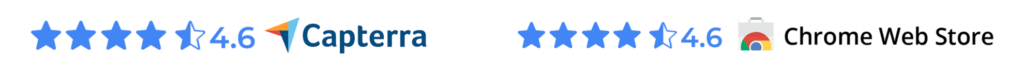The benefits of virtual staging are well known. It’s now a must for empty listings. But which virtual staging software is best for you? Here’s what to know plus our favorite picks for 2024.
Benefits Of Virtual Staging
Staging has gone from a nice-to-have to a must-do in the last few years.
According to NAR, 82% of buyers agents say staging is important for visualizing how a property will look as a home. Agents agree that staged homes also sell for more than vacant ones. But the effort and cost that goes into a real-life home staging can be too much for many budgets.
Enter virtual home staging software. With virtual staging you can take advantage of the benefits of staging at a fraction of the cost and time.
Going virtual offers big benefits including letting buyers see how a home will look with and without furniture, with different styles of decor and with different room uses. Yet probably one of the biggest benefits of virtual staging is that it costs a fraction of in-person staging.
Real estate agents have lots of options when it comes to picking the best virtual staging software, from free do-it-yourself options to high-end graphic design programs. Here’s a look at six options to suit any budget.
Free Virtual Staging Software from roOomy
roOomy is a free virtual staging software app that lets you transform your space from 2D to 3D. With this free iPhone and iPad app, you can easily stage your listing photos with real 3D furniture and decor products from top retailers like Amazon, Pottery Barn and Wayfair.
roOomy lets you stage using real furniture items that your buyer can purchase if they like the look. Or you could stage using items they may already own. The photorealistic quality of the images and trendy furnishings help give buyers a good idea of a space’s potential.
The do-it-yourself roOomy free staging app is available for both iPhone and iPad. roOomy also offers professional virtual staging services starting at $49 per image.
DIY Virtual Staging Software from VisualStager
VisualStager is a do-it-yourself home staging software that lets you upload, stage and share your listing photos in minutes. It works as an easy-to-use browser app with nothing to download or install. With VisualStager, you can add, move, scale and stage using any of the 5,000 included furniture pieces for a variety of looks.
VisualStager’s DIY virtual staging software is a good option if you’re on a budget, since you’ll do most of the work yourself. The images you will be able to produce are good, but not quite as high-end as you’ll be able to achieve by paying more or hiring a professional.
Pricing is based on a credit system, where a single photo costs 10 credits worth $15. But by buying credits in bulk, you can bring down your cost per photo to under $7 each. VisualStager also offers a digital furniture removal service for 8–20 credits that can clean up your listing photos to make virtual staging easier.
Virtual Staging With Photoshop
Adobe Photoshop is a full-feature photo editing app that lets you give your listing photos a real 3D lifelike feel. By virtual staging with Photoshop, you can create textures, adjust brightness, add shadows, tweak contrast, and alter color schemes like a pro.
Considered the gold standard when it comes to professional image editing, Photoshop is not specific to virtual staging, meaning you may never use all of its many features. Additionally, the learning curve can be steep if you’re not already a graphic design expert.
Photoshop is available as part of the Adobe Creative Cloud software platform. Pricing starts $20.99 per month with an annual contract. A cancelation fee applies if you cancel your plan early.
3D Virtual Staging Software from 3ds Max
3ds Max is a professional 3D computer graphics program you can use to produce high-end virtual staging in 3D. With 3ds Max you can add realistic features and enhance the look of images as you create full 3D models.
This 3D virtual staging software is used by design professionals to make all manner of 3D models, images, animations and games. 3ds Max offers intuitive tools to tweak geometry, edges, finishes, textures and colors.
3ds Max is available with a free trial so you can take it for a spin. The software offers fixed subscriptions starting at $215 a month or $1,700 a year, as well as a flex option with tokens for occasional use. You purchase a bundle of tokens starting at $300, with each 24-hour session requiring six tokens.
360 Virtual Staging Software from Cedar Architect
Cedar Architect is a computer-aided design (CAD) and 3D design program you can use to create great-looking 360 virtual home staging designs. The program includes customizable realistic furniture and decor items that can be use for interior or exterior designs.
This 360 virtual staging software is doesn’t require 3D design skills to produce professional results. The app is cloud-based so 360 virtual visits are accessible whenever and wherever you need them.
Cedar Architect offers a 15-day free trial with three free projects and HD renderings. The full version is available for $59 per month. A full version is required to take advantage of the full 360 features.
Full-Service Digital Home Staging from BoxBrownie
BoxBrownie is another option you could choose in lieu of buying your own virtual staging software. This is an easy-to-use online service that offers full-service digital home staging for busy Realtors.
BoxBrownie professionally stages your home listing photos with digital furnishings to suit your choice of style. You also get a quick 48-hour turnaround time and an offer of complimentary revisions. The speed and quality are a great bargain compared to many other high-cost options.
Pricing for BoxBrownie virtual staging is $24 per image. Other services such as image enhancement, 360 tours and virtual renovations are also available.
Using virtual staging software is a great way to get all the benefits of live home staging with less time and cost. That’s savings you can pour back into your business.
Saving time offers big benefits in other parts of your real estate business, as well. If you can cut down on the hours you spend managing client communications and transaction processes, you can help more clients and provide better service.
Folio is one option that can help. It keeps your email inbox organized thanks to AI-powered algorithms. As a free email add-on for Gmail or Outlook, there’s nothing to install and nothing new to learn, saving you even more time.
Click here to try Folio today.
Who we are
We've built Folio: the first AI email assistant for professionals.
Folio plugs directly into your work email inbox and automatically organizes your email, giving you contextual access to all the information you need to increase your productivity in minutes.
We are a team of passionate product people and engineers that gets excited about solving complex processes and creating value for people.
We're a venture funded company backed by Accel Partners, Vertical Venture Partners, and other leading venture capital firms and angel investors such as Ash Patel and Jerry Yang.