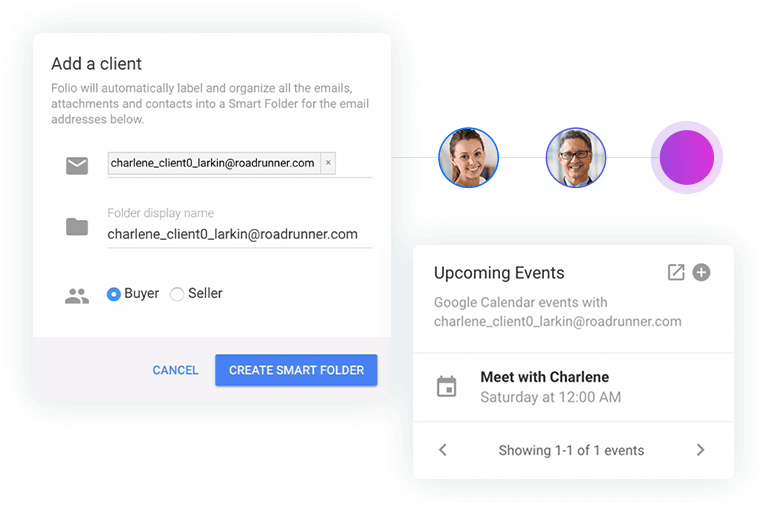As a real estate agent, your email account is a valuable asset that you rely on to communicate with clients, coordinate with brokers, and, ultimately, to get deals closed. There’s also a huge amount of sensitive data in your email including things like who your clients are, what homes you currently have offers for and other details you need to remain private.
If your email is compromised, it can put you and your clients at great risk. Wire fraud has become a multi-billion dollar problem in real estate, where hackers access real estate agent and title officer email accounts and attempt to redirect funds at closing to their bank account.
So, how do you prevent unauthorized access to your email? Here are 5 simple steps to secure your email account.
1. Use caution when clicking links
A common tactic used by hackers to gain access to your email is to send you a message with a link to a document or a website (for example from a “prospective offshore buyer” who sends you a link to a document with some properties they want to see).
You click the link in the email and it takes you to a sign in page that looks like it is for your email account, but really it’s a fake page designed to collect your password.
You can avoid falling into this trap by:
- Carefully looking at the URL of the page
- Never signing into a page you reached by clicking a link in an email from an unknown sender, rather directly type in the URL of the service
- Check the actual email address of the sender, not just the name that appears in the “From” field
- If you know the sender of the email, check with them first to verify that they sent you the link before signing in
2. Use a unique password
This seems obvious to some, but most people actually reuse their email account password elsewhere. Reusing a password increases the chance that a hacker can access your email account.
If a service you use is hacked and your password for that service is exposed, the first thing hackers do is go to commonly used services and see if the hacked password will work there as well. By using different passwords for every service, you can minimize the exposure you have to a hacking of any one service.
Your unique password should consist of lowercase letters, uppercase letters, numbers, and symbols. Do not use a name, birthdate, anniversary, etc.
But now that you have complex, unique passwords for every service you use, how can you remember them all? We’re glad you asked…
3. Utilize a password manager
Remembering a unique password for every service you use is hard. You have enough on your mind as a real estate agent and you certainly don’t need to memorize 47 passwords.
Luckily, there are password management tools out there that will do this for you!
Password managers are a great way to be able to safely store all of your passwords in one tool. 1Password and Dashlane are two of the more popular password managers that you can utilize.
Both feature excellent security, the ability to generate strong passwords, payment storage (for remembering your credit card numbers and details), as well as auto-fill capabilities.
Dashlane offers a free account for up to 50 passwords on one device. We recommend having the password manager you use on all of your devices so you’re never left without access to a service you need.
Dashlane’s paid account (which allows for multiple devices) is $4.99/mo where 1Password starts at $2.99/mo.
4. Enable 2-Factor Authentication
One of the best ways you can secure your email account is by using 2-Factor Authentication, also known as 2FA. 2FA works by requiring you to enter a time-sensitive code that is generated by a 2FA service.
For instance, with 2FA on, when you go to sign into your Gmail or Outlook account, after you enter your password you will be prompted to enter your 2FA code. You then open your 2FA app, find the current code for your email service, and enter it to log in.
2FA ensures that even if someone gets ahold of your password, they still can’t access your account because they don’t know the 2FA code.
Google Authenticator and Duo are the most widely used 2FA apps. You can download either from Google Play or the App Store depending on whether you use an Android or Apple device. Enabling 2FA is simple and is one of the best things you can do to secure your email.
5. Use Folio’s sensitive email alert feature
Folio offers a feature that will send you a text message any time you send or receive an email related to deposits and money transfers. This allows you to be alerted if someone is using your account to send or receive messages related to transferring money.
By following these 5 simple tips, you can sleep easy at night knowing that your email account — and your business — is protected and secure from prying eyes.
Who we are
We've built Folio: the first AI email assistant for professionals.
Folio plugs directly into your work email inbox and automatically organizes your email, giving you contextual access to all the information you need to increase your productivity in minutes.
We are a team of passionate product people and engineers that gets excited about solving complex processes and creating value for people.
We're a venture funded company backed by Accel Partners, Vertical Venture Partners, and other leading venture capital firms and angel investors such as Ash Patel and Jerry Yang.